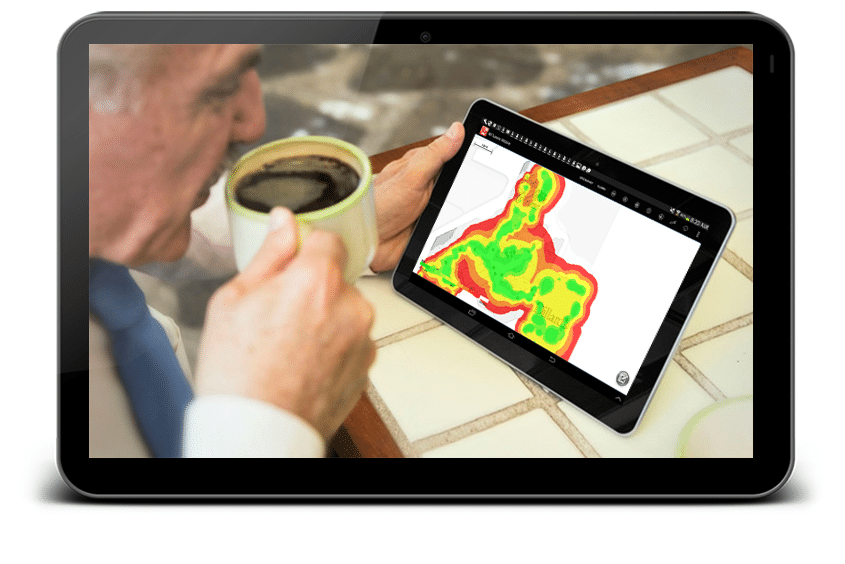
Setting up and maintaining a wireless network is very crucial to have good WiFi signal strength within network perimeters. Weak signal strength can create dead spots or slow zones in your network, further causing the connections to be dropped. These dead spots have become problematic today as an increasing number of people are connected to the internet through their tablets or smartphones. Hence, measuring signal strength is all the more important to ensure a strong WiFi signal.
You don’t have to be a professional network administrator or a computer expert to measure WiFi signal strength. All you need to do is choose one of the methods below to measure WiFi signal strength:
- Carry Out a Site Survey
Whenever your WiFi signal strength reduces, it’s always worth conducting a site survey.
Site surveys not only help you to figure out the areas where the signals are weak, but it also improves the overall WiFi performance by boosting signal strength and ensuring even coverage in all the areas.
You can also use a popular site survey tool like WiTuners to check WiFi coverage and troubleshoot other WiFi problems.
- Use a Built-in Operating System Utility
Using operating systems’ built-in utility is the easiest and the quickest way to monitor wireless network connections and measure WiFi signal strength.
For instance, in windows, you can go to the control panel’s Network and Internet > Network Connections section, right-click on the wireless connection and select the Connect/ Disconnect option to check the WiFi signal strength.
In the newer versions of windows, you need to click the small network icon on the taskbar to check which wireless network you are connected to. You’ll see five bars that show the strength of signals — five being the best connection and one being the poorest.
And on Macintosh, you can go to the WiFi indicator in the menu bar, located in the upper right corner of the computer screen.
- Use a Smartphone or a Tablet
Most mobile devices that are internet-enabled have an option in the settings that show WiFi signal strengths of the networks in range.
For instance, in iPhones, you can go the Setting>WiFi to see the WiFi signal strength of your network and also other networks within the range.
A similar method can be used for Android phones or tablets. Just go to WiFi section under the settings or network menu.
Also, you can download an app like WiTuners for Android tablets to capture signal strength data from all access points in the surrounding area.
- Use Wi-Fi Locators
A Wi-fi locator also known as WiFi finder, is a handheld device that is designed to fit a keychain. It is used to scan radio frequencies in the nearby area and discover WiFi signal strength of the access points near you.
For most WiFi-locators, you’ll find a set of four to six LED bars that indicate the strength of signals. But it’s crucial to keep in mind that WiFi locators do not measure the actual signal strength of the network, it only predicts the network's presence in the vicinity.
These methods of measuring WiFi signal strength may provide contradicting results due to the variations in sample collection and the timing used to average the strength of signals.


No comments:
Post a Comment