In today’s modern age of the internet, Wi-Fi is one of the few things that people cannot live without. Back in the late 90s, there was no sign of Wi-Fi, and people would depend on dial-up connections to visit a website. Now with the emerging technology, Wi-Fi is everywhere we go. People expect Wi-Fi to be strong and good enough so that they can stream videos and visit different websites online. The influence of Wi-Fi is so strong that if it’s not working, people feel like they are missing out on something.
For a poor Wi-Fi connection, router or the provider cannot always be blamed. It’s usually the way how Wi-Fi is configured that decides the success or failure of a Wi-Fi signal.
Why Do You Need to Conduct a Site Survey?
Conducting a site survey always turns out to be beneficial, especially when your Wi-Fi is not performing well. It helps to measure Wi-Fi performance and works out on the areas where signals are weak or can be improved. Nowadays, as the usage of Wi-Fi gadgets and devices is rapidly increasing, with the help of a site survey, you can ensure better signal strength as well as identify network interference and dead zones.
A good Wi-Fi Site Survey software like WiTuners helps to make site surveying a lot easier. It helps you to plan your wireless network and check the Wi-Fi coverage. Not only that, with WiTuners, you can decide where to place AP (access points) to receive optimal performance. Also, it helps you to troubleshoot any issue that may arise.
Ways to Perform a Wireless Site Survey
Take a Look at Your Floor Plans
Having a floor plan for any area of a building makes it easy to determine where you need a wireless network. Looking at the plans will help you to identify obstructions in the building such as floors, walls, halls, and elevators that blocks the radio signals used by the Wi-Fi network. Also, to determine coverage areas, you need to know where your users will be located.
Find out Where to Locate APs
It’s crucial to identify where to locate access points based on cabling and power to link the AP to the rest of the network. To get the best performance, try to put the AP close to the ceiling and make sure you don’t place them close to concrete walls or metal.
See How Many APs You Need
Work out how many access points are needed for overall coverage. Usually, one access point can cover a 100-foot radius. It will give you an idea of the number APs that you can have at the preliminary locations. If you already have access points, then make sure to mark the location on floor plans of your building.
Run the Site Survey Tool
Running a site survey tool will help you to see where the strength of the signal is faltering. Remember to use the same AP model for the survey that you previously utilized in the building or the actual infrastructure.
Re-test and relocate your access points, depending on the results of the survey you conducted.
Record Your Findings
After completing the survey, log your signal readings and document the locations and the data for later reference.
Wi-Fi Site Survey Software applications like WiTuners make use of the signal strength data collected by your computer and later use the data to map the signal strength of each AP on a floor plan.
All in all, site surveys ensure that every part of the building or infrastructure has sufficient Wi-Fi coverage and that all the security measures are taken for WLAN implementations.

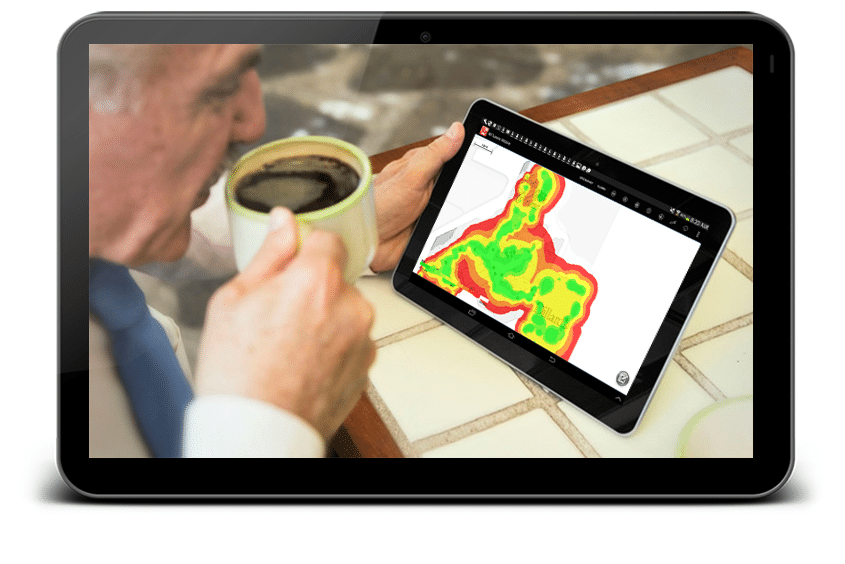


No comments:
Post a Comment